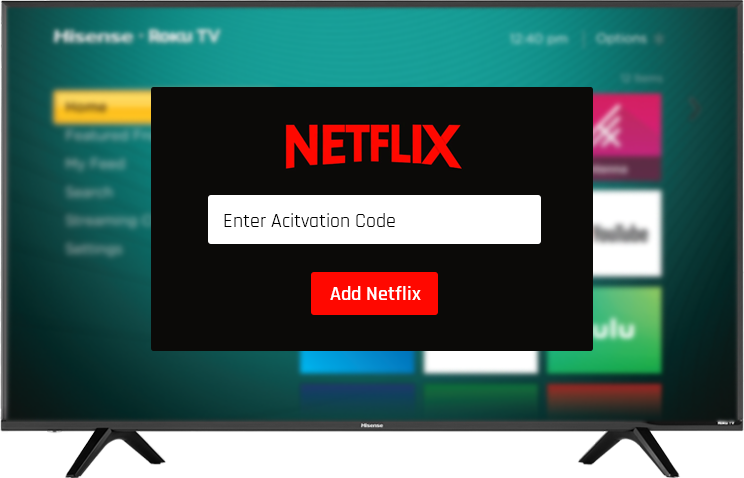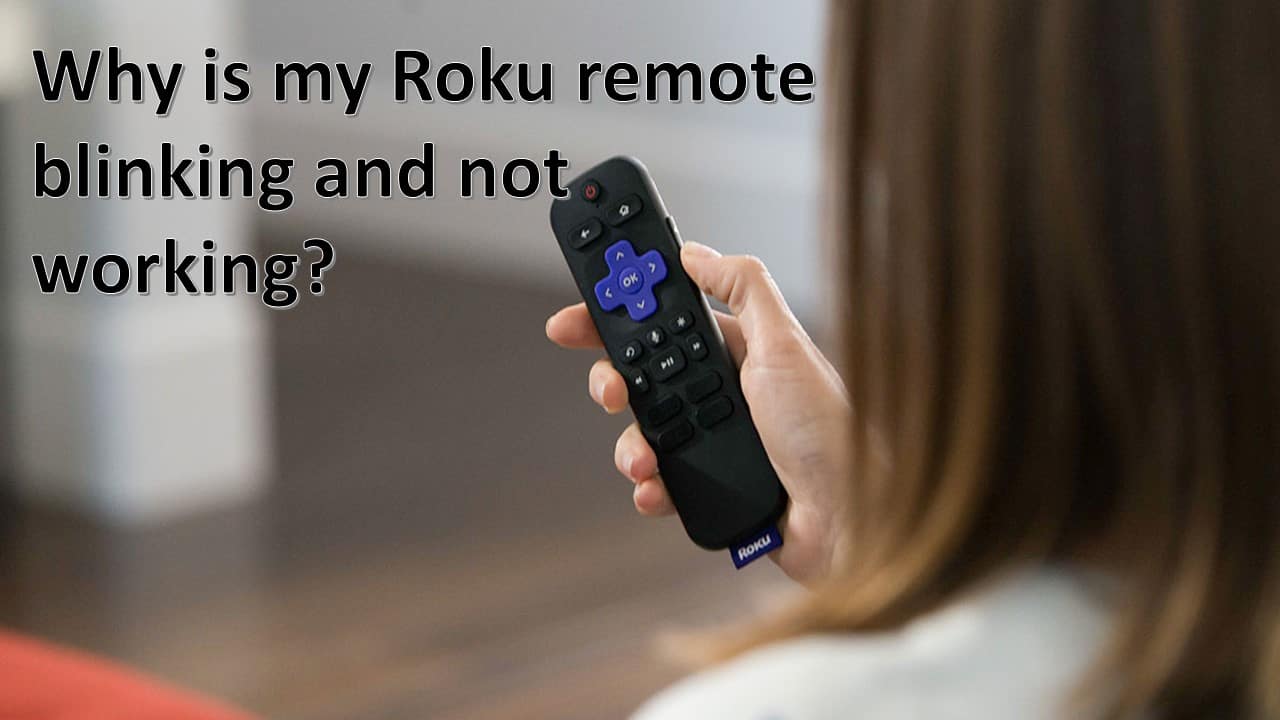If you’re experiencing slow internet speeds with Spectrum, it can be frustrating and disruptive to your daily routine.
There are several reasons why your internet may be slow, and in this article, we’ll explore some common causes and troubleshooting steps to help you improve your internet speeds.
- Network Congestion
Network congestion occurs when many people in your area are using the internet at the same time, causing the network to become congested and slowing down your internet speeds. This can often happen during peak usage times, such as in the evening when people are streaming videos or playing online games.
To check if network congestion is the cause of your slow internet speeds, try running a speed test during different times of the day. If your internet speeds are faster during non-peak times, then network congestion is likely the issue. Unfortunately, there’s not much you can do to fix network congestion other than waiting for off-peak times to use the internet or upgrading to a higher speed internet plan.
2. Outdated Equipment
Your modem and router are the backbone of your internet connection, and if they’re outdated or malfunctioning, it can significantly impact your internet speeds. Spectrum recommends replacing your modem and router every two years to ensure that you’re getting the fastest speeds possible.
To check if your equipment is outdated, try logging into your modem or router’s web interface and checking the firmware version. If the firmware is out of date, you can usually update it through the web interface or by contacting Spectrum customer service.
Another option is to upgrade to a newer modem and router that supports faster speeds. Spectrum offers a list of approved modems and routers on their website, and you can also contact customer service to get recommendations for equipment that’s compatible with your internet plan.
3. Interference
Other electronic devices or physical obstacles can interfere with your internet signal, causing your internet speeds to slow down. This interference can come from things like cordless phones, microwaves, or even walls and furniture.
To troubleshoot interference issues, try moving your modem and router to a different location in your home, away from any potential sources of interference. You can also try using a Wi-Fi analyzer app to scan for nearby Wi-Fi networks and see which channels are the least congested. Then, you can log into your router’s web interface and change the Wi-Fi channel to one that’s less congested.
4. Distance from the Network
The farther away you are from the network, the weaker your internet signal will be, which can result in slower internet speeds. This is especially true if you’re using Wi-Fi, as the signal strength decreases with distance.
To improve your Wi-Fi signal strength, try moving your modem and router closer to your device or using a Wi-Fi extender to extend the signal to other parts of your home. You can also try upgrading to a router that uses a stronger Wi-Fi signal, such as one that uses the 5GHz frequency instead of 2.4GHz.
5. Contact Spectrum Customer Service
If you’ve tried all of the above troubleshooting steps and your internet speeds are still slow, it’s time to contact Spectrum customer service for further assistance. They can run diagnostic tests on your internet connection and equipment to identify any issues and provide recommendations for improving your internet speeds.
When you contact customer service, be prepared to provide the following information:
- Your account number
- The type of device you’re using to access the internet (e.g. computer, phone, tablet)
- The speed test results you’ve obtained
- Any error messages you’ve received
You can contact Spectrum customer support through their website, by phone, or through their mobile app.
Conclusion
Slow internet speeds can be frustrating and disruptive to your daily routine, but there are several common causes and troubleshooting steps that can help you improve your internet